
Adobe Lightroom Tips and Tricks for a Better Workflow
You have the best location, a fantastic subject, the bull’s eye angle, and a picture-perfect image. But after taking the photo, you feel that it still lacks that oomph, and you just know that a pass on Adobe Lightroom will complete this photograph.
You probably know Adobe Lightroom’s magic and its basics — exposure, temperature, tint, and cropping, but did you know that there are uncommon tools already available within the software that is ready to be used? Read on and learn more, not just how to improve your images but also your workflow.
Keyboard Shortcuts
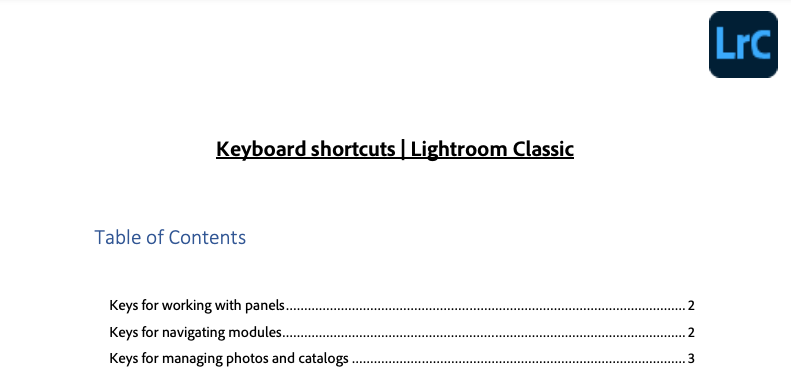
If you do something regularly, shortcuts are your best friend, and when you edit frequently, you should know the keyboard shortcuts for Adobe Lightroom. We can see the shortcut on every tool when we hover over it and also on the menu, but if you want to see the whole nine yards, Adobe has it, and you can view or download it here.
Cropping Images

Your photo looks better in portrait mode than how it was initially shot, which is in landscape orientation? Instead of moving the crop corners or using the Aspect button to change the cropping orientation, you can just press the “X” key on your keyboard in Adobe Lightroom’s crop overlay tool.
Did you know that you can also change the crop grids along with changing the orientation? When inside the crop overlay tool, you can press the “O” key on your keyboard to see different grids if the rule of thirds is not working for your picture. You may choose from grids, center, diagonal, triangle, golden ratio, golden spiral, or aspect ratios, whichever fits your need.

Auto Advance Option

Would you do it if there was an option to cut back on time spent on one task, would you do it? What if there’s a way to lessen the time in culling images, and it’s right inside Lightroom? To answer that, yes, there is. It’s called Auto Advance, which you can turn on or off if you’re in the Library module, then click on Photo, and in the bottom part, you can click Auto Advance.
So what does it do? It minimizes the need to use the arrow key or the mouse to go to the following image. So after setting a color label or rating, flagging an image, or selecting it as rejected, it will automatically move on to the next shot without selecting using your mouse or pressing the right arrow key. Every second counts, and Auto Advance will lessen the time spent when rating your images.
Virtual Copies
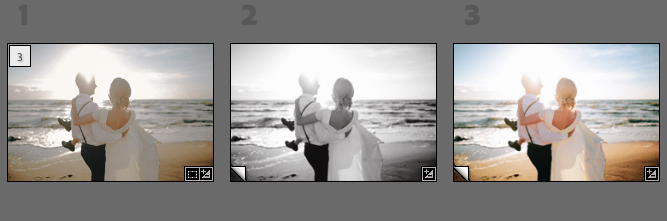
Some images take our breath away, and sometimes one version is not enough. It’s a good thing that Adobe Lightroom has an option to create virtual copies. When you have an image that you want different versions or edits, you can right-click it, and you can see that there’s an option to create virtual copies. It will produce a duplicate of that image where you can apply a different editing style or color profile, make it warmer, or make it black and white, depending on your needs. The limit is your imagination and preference, this way, and we are not bound by just one version.
Noise Reduction
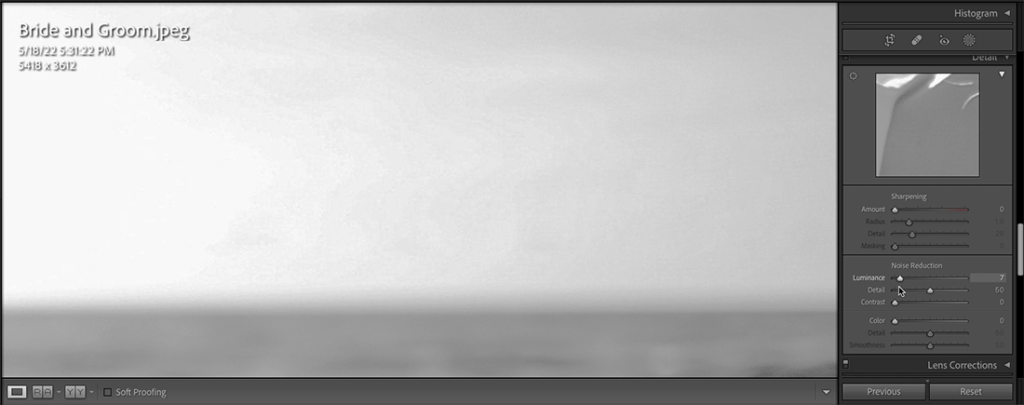
One of Lightroom’s more popular features is Noise Reduction. We’ve used this at least once, especially when we have an image that needs some exposure TLC. Sometimes, it’s hard to gauge just how far we can bring the Noise Reduction slider but a trick to be more precise is to zoom in on your image at least 10x and hold the option key (or alt key if you’re using a Windows system) while moving the Luminance slider. When it’s done, you will see that your image will turn black and white and show the noise better. Holding the option or alt key can also be used when adjusting the other options, such as the detail, contrast, and the possibilities under sharpening.
These are just the tip of the Lightroom iceberg, but we hope you were able to pick a thing or two that you can include in your workflow. If you know photographers who you think need these, feel free to share this article with them. Should you need to eliminate all of these on your workflow and focus on your business and photography, reach out to marjon@editingflow.com for your free trial run.